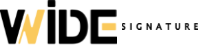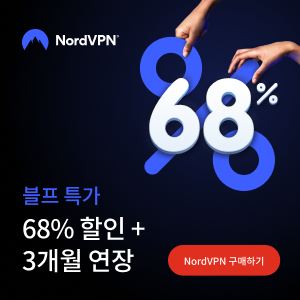블로그 광고수익 적립 사이트 Top7
1. 구글 Adsense - https://www.google.com/adsense/
Google 애드센스 - 웹사이트에서 수익 창출하기
Google 애드센스의 웹사이트 수익 창출 기능을 사용하여 수익을 올려보세요. Google 애드센스에서 광고 크기를 자동으로 최적화하여 광고의 노출 및 클릭 가능성이 높아집니다.
adsense.google.com
2. 카카오 AdFit - https://adfit.kakao.com/info
AdFit
쉬운 정산 적립금 지급 신청 방법이 쉽고 간편하며, 확정 적립금은 현금으로 지급 신청한 후 한 달 이내에 수령 가능합니다.
adfit.kakao.com
3. Amazon affiliate - https://affiliate-program.amazon.com/
Amazon Sign-In
www.amazon.com
4. AliExpress Potals - https://portals.aliexpress.com/
AliExpress Affiliate Portals
portals.aliexpress.com
5. 익스트라벅스 - https://www.extrabux.com/ko
인기 쿠폰, 핫딜 및 가이드가 있는 캐시백 쇼핑 사이트 - Extrabux
English 简体 繁體 Deutsch 日本語 한국어 Русский 팁: 계정 설정에서 언어를 변경할 수 있습니다.
www.extrabux.com
6. 디비팩토리 - https://www.dbfactory.kr/
디비팩토리 - CPA광고플랫폼
CPA광고, SNS광고, 팟빵광고, 검색광고, 노출운영관리 광고문의.온라인 마케팅 전문기업 디비팩토리
www.dbfactory.kr
7. 마켓클럽 - http://marketclub.co.kr/
CPA광고 CPA마케팅- 마켓클럽
marketclub.co.kr
'워드프레스' 카테고리의 다른 글
| 워드프레스 플러그인 삭제후 메뉴가 사라진 경우 (0) | 2023.07.22 |
|---|---|
| 워드프레스 플러그인 설치목록 Top 10 (0) | 2023.07.22 |
| wordpress fontawsome CSS버튼 만들기 (0) | 2023.07.17 |